Viewing status messages
Logback collects its internal status data in a StatusManager object, accessible via the LoggerContext.
Given a StatusManager you can access all the status data associated with a logback context. To keep memory usage at reasonable levels, the default StatusManager implementation stores the status messages in two separate parts: the header part and the tail part. The header part stores the first H status messages whereas the tail part stores the last T messages. At present time H=T=150, although these values may change in future releases.
Logback-classic ships with a servlet called ViewStatusMessagesServlet. This servlet prints the contents of the StatusManager associated with the current LoggerContext as an HTML table. Here is sample output.
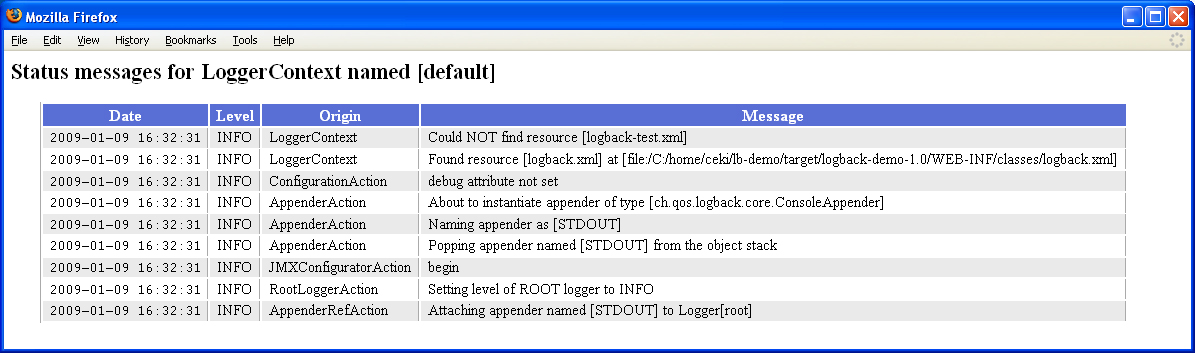
To add this servlet to your web-application, add the following lines to its WEB-INF/web.xml file.
<servlet>
<servlet-name>ViewStatusMessages</servlet-name>
<servlet-class>ch.qos.logback.classic.ViewStatusMessagesServlet</servlet-class>
</servlet>
<servlet-mapping>
<servlet-name>ViewStatusMessages</servlet-name>
<url-pattern>/lbClassicStatus</url-pattern>
</servlet-mapping>
The ViewStatusMessages servlet will be viewable at the URL http://host/yourWebapp/lbClassicStatus